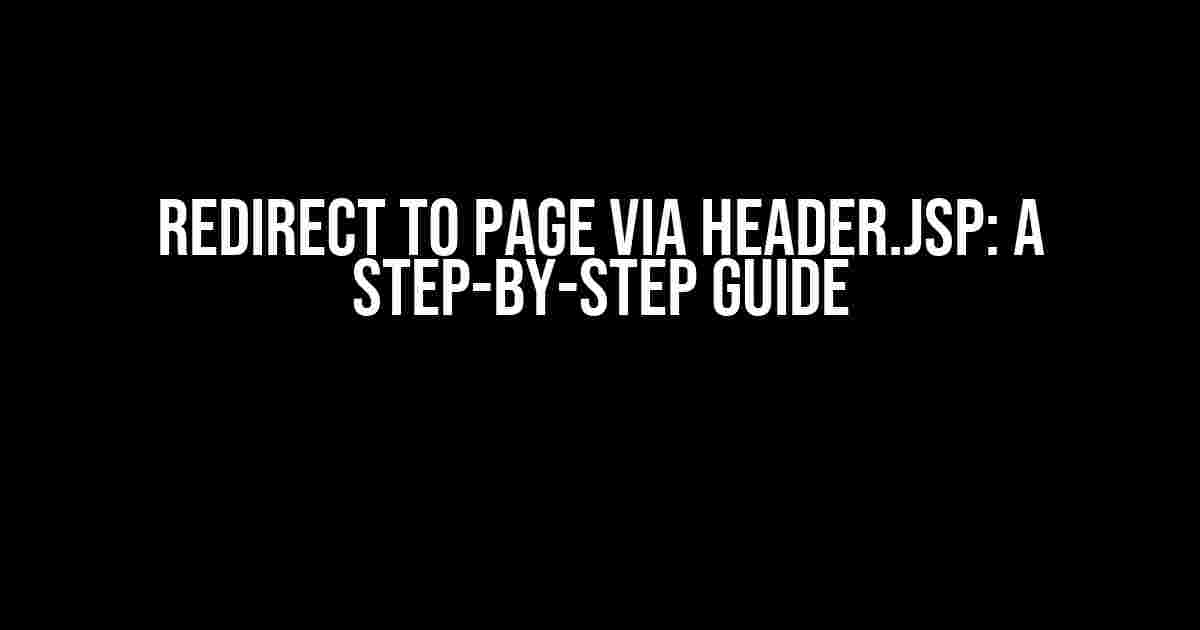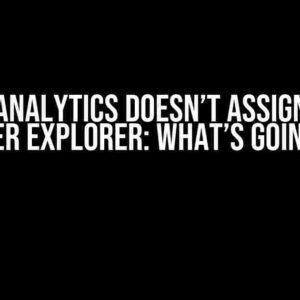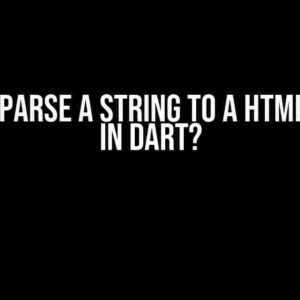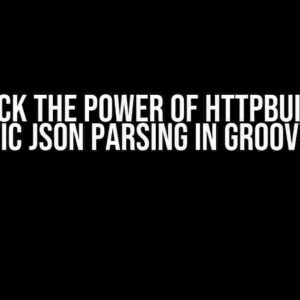Are you tired of manually redirecting users to a specific page on your website? Do you want to streamline the process and make it more efficient? Look no further! In this comprehensive guide, we’ll show you how to redirect to a page via header.jsp, step-by-step.
What is Header.jsp?
Before we dive into the tutorial, let’s quickly cover what header.jsp is. Header.jsp is a JavaServer Pages (JSP) file that allows you to include a common header section on multiple pages of your website. It’s a powerful tool for creating a consistent layout and design across your site. In the context of redirects, header.jsp plays a crucial role in sending users to the desired page.
Why Use Header.jsp for Redirects?
So, why use header.jsp for redirects instead of other methods? Here are a few compelling reasons:
- Centralized control**: With header.jsp, you can manage all your redirects from a single location, making it easier to maintain and update.
- Faster development**: By using header.jsp, you can focus on building your website’s core functionality without worrying about redirects.
- Improved user experience**: Header.jsp helps you create a seamless user experience by redirecting users to the correct page quickly and efficiently.
Preparing Your Environment
Before we start coding, make sure you have the following set up:
- Java Development Kit (JDK)**: Ensure you have the latest version of JDK installed on your system.
- Eclipse or IntelliJ IDEA**: Choose your preferred Integrated Development Environment (IDE) for coding.
- Apache Tomcat**: You’ll need a Tomcat server to run your JSP files. Download and install the latest version.
Creating the Header.jsp File
Create a new file called `header.jsp` in your project’s root directory. This file will contain the code for redirecting users to the desired page.
<%@ page language="java" contentType="text/html; charset=UTF-8" pageEncoding="UTF-8"%> <%@ taglib uri="http://java.sun.com/jsp/jstl/core" prefix="c" %>
In this code, we’re specifying the language as Java and defining the character encoding. We’re also importing the JSTL core tag library.
Defining the Redirect Logic
Now, it’s time to add the redirect logic to your `header.jsp` file. We’ll use a simple `if-else` statement to demonstrate the process.
<c:choose>
<c:when test="${param.page eq 'home'}">
<c:redirect url="/home.jsp"/>
</c:when>
<c:when test="${param.page eq 'about'}">
<c:redirect url="/about.jsp"/>
</c:when>
<c:otherwise>
<c:redirect url="/404.jsp"/>
</c:otherwise>
</c:choose>
In this example, we’re checking the value of the `page` parameter. If it’s `home`, we redirect the user to `home.jsp`. If it’s `about`, we redirect to `about.jsp`. Otherwise, we send them to a 404 error page.
Using Header.jsp in Your JSP Files
To use the `header.jsp` file in your JSP files, simply include it at the top of each page:
<%@ include file="header.jsp" %>
This code includes the `header.jsp` file, allowing you to take advantage of the redirect logic we defined earlier.
Passing Parameters
To pass parameters to your `header.jsp` file, you can use the following syntax:
<a href="index.jsp?page=home">Go to Home Page</a>
In this example, we’re passing the `page` parameter with a value of `home` to the `index.jsp` file. The `header.jsp` file will then redirect the user to the correct page based on the parameter value.
Common Issues and Solutions
While implementing redirects via `header.jsp`, you might encounter some common issues. Here are some troubleshooting tips:
| Issue | Solution |
|---|---|
| Redirect not working | Check that the `header.jsp` file is properly included in your JSP files. Also, ensure that the redirect URL is correct and the file exists. |
| Parameter not being passed | Verify that you’re passing the parameter correctly in your HTML code. Make sure the parameter name matches the one defined in your `header.jsp` file. |
| 404 Error Page not showing | Check that the 404 error page (`404.jsp` in our example) exists and is correctly configured. Also, ensure that the redirect URL is correct. |
Conclusion
Redirecting users to a specific page via `header.jsp` is a powerful technique for streamlining your website’s navigation. By following the steps outlined in this guide, you can create a centralized redirect system that’s easy to maintain and update. Remember to troubleshoot common issues and optimize your code for better performance.
With this comprehensive guide, you’re now equipped to redirect users to any page on your website with ease. Happy coding!
Frequently Asked Question
Are you having trouble with redirecting to a page via header.jsp? Don’t worry, we’ve got you covered! Here are some frequently asked questions and answers to help you out:
What is the purpose of using header.jsp to redirect to a page?
Using header.jsp to redirect to a page allows you to centralize the redirect logic in one place, making it easier to manage and maintain. It also helps to reduce code duplication and improves the overall user experience.
How do I redirect to a page using header.jsp in a JSP file?
You can redirect to a page using header.jsp by including the following code in your JSP file: `<% response.sendRedirect("destination-page.jsp"); %>`. Replace “destination-page.jsp” with the URL of the page you want to redirect to.
Can I use header.jsp to redirect to an external URL?
Yes, you can use header.jsp to redirect to an external URL by specifying the full URL in the `sendRedirect()` method. For example: `<% response.sendRedirect("https://www.example.com"); %>`. Make sure to include the protocol (http or https) in the URL.
What happens if I don’t specify the full URL in the sendRedirect() method?
If you don’t specify the full URL in the `sendRedirect()` method, the redirect will be relative to the current context. For example: `<% response.sendRedirect("destination-page.jsp"); %>` will redirect to a page within the same context. If you want to redirect to a page in a different context, you need to specify the full URL.
Can I use header.jsp to redirect to a page with parameters?
Yes, you can use header.jsp to redirect to a page with parameters by specifying the parameters in the URL. For example: `<% response.sendRedirect("destination-page.jsp?param1=value1¶m2=value2"); %>`. Make sure to URL-encode the parameters to avoid any issues.